The Raspberry Pi
Setting up your new Rasbperry Pi
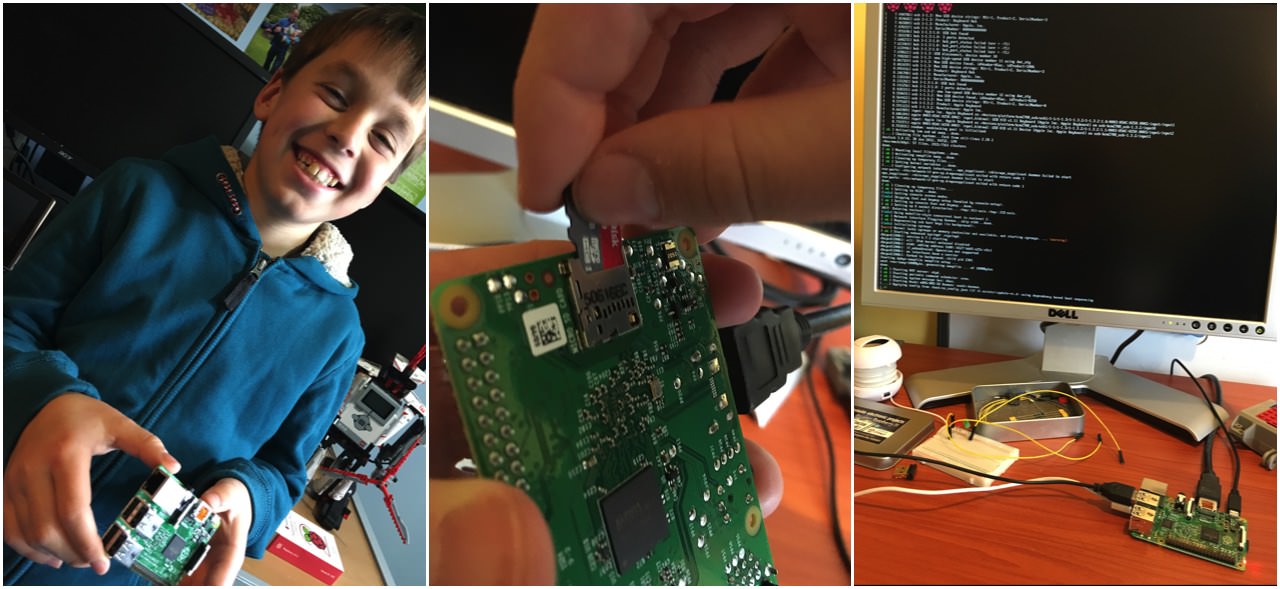
Setting up the the Hardware
First up, you’ll need a few other pieces of kit to turn your Raspberry Pi into a working computer. * SD/micro SD card * Power supply * Keyboard & Mouse * Monitor
The monitor is potentially the most expensive item on the list, but hopefully friends and family can dig around in their attics and spare rooms and find old and unused monitors, and maybe keyboard and mouse too. (if not, then there are some kit suggestions below)
Setting up the software : the Operating system
Some starter kits may well come with the Operating System pre-baked on the memory card, in which case all you need to do is plug it in and off you go.
If not, then you’ll need to download an Operating System, and then put it on to the memory card, in such a way that it is usable by the RPi.
TODO: NOOBS. Raspian…. Apple Pi Baker… Pixel
Combining the hardware and software
Kit list
Child friendly keyboards:
School Infant Upper Case and Lower Case
For the very young coder, who is still developing confidence in the upper/lower case letters:
Early Learning Keyboard LOWERCASE
Mouse: Microsoft Optical Mouse 200
For smaller children, it might be more comfortable to consider a smaller mouse, with colour coding, for those still getting to grips with left & right: Small Infant Mini Optical Mouse
Monitor: I really hope that you can find an old monitor through family and friends, or maybe getting freecycle, or perhaps a low cost second hand one on ebay/guntree. However if you really do need to purchase one new, then there are some very capable monitors around the £80-90 mark:
TODO :